How do I read my electricity meter?
Throughout the year, ESB Networks and Gas Networks Ireland will attempt to read your meter 4 times.
During this time, there will be two planned estimates provided from both networks. The number of estimates may increase if the network(s) is unable to gain access to the meter.
To make sure you don't receive an estimated read on your bill, we recommend submitting regular reads through one of the following options:
- For gas or electricity, you can sign in to your online account to submit a meter reading.
- You can also submit readings by calling our automated phone service on 01 611 01 72.
- Submit through Gas Networks Ireland and/or ESB Networks, just make sure you have your MPRN/GPRN number to hand.
Why submit a meter reading?
- It helps make sure your bills are accurate.
- It could help you save money.
If you are unsure on how to read your meter, check out the information below.
How to read your electricity meter
- Write down the numbers from left to right.
- Ignore numbers in red or inside a red box.
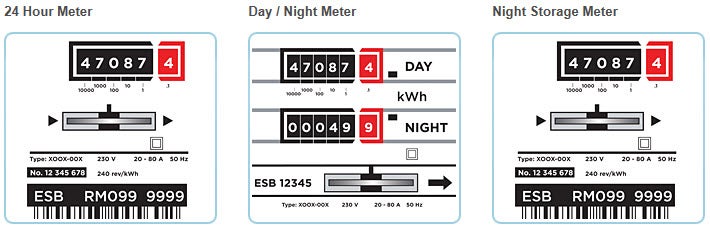
For more information, take a look at the below video.
If the read is submitted and is accepted by ESB Networks and/or Gas Networks Ireland, it will be used on your next bill.
Networks may not accept the read(s) you have submitted if it is not in line with previous reads received.
Smart meters
If you've a smart meter installed and a connection with ESB Networks has been established, you'll no longer need to provide regular electricity meter readings, as the meter will communicate directly with ESB Networks.